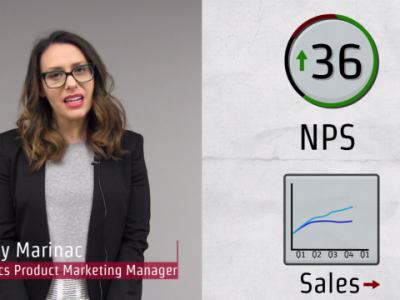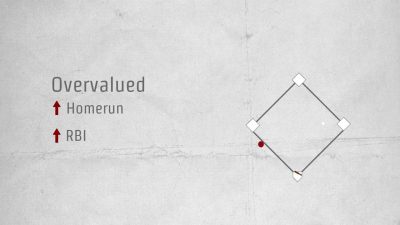Using Dynamic Availability to Avoid Manually Managing Seasonal Staff
Give employees the flexibility to choose when they want to work without increasing your administrative overhead.
Watch the video below to how to use dynamic availability to schedule seasonal staff.
Avoid Manually Managing Seasonal Staff with Dynamic Availability
You hired and trained some college students this summer. They were great and you’re hoping to keep them around to help deal with periods you’re understaffed and keep them warm for full-time work again next summer. So how do you do this?
The Old Way
Regardless of your scheduling process, most contact centers are dealing with these sorts of dynamic schedules in the same way as 20 years ago, manual intervention. Here is an email from one of those students now, Alison with her first quarter schedule… ok cool, let me just enter that… ok here is another email asking not to work on Friday’s becomes of tutoring… ok here is another update for his hours over Thanksgiving break… and another email with her Q2 schedule… Before you know it your spending three times as much administration efforts on a part-time employee. And that’s just one employee.
The Calabrio Way
Calabrio has a couple different options for how to address this issue, but in this case, let’s try dynamic availability. At its core, dynamic availability allows agents to use the system to say when they are available to work then lets the system schedule them as needed to fill gaps. This greatly streamlines your WFM administration overhead when working with employees such as Alison. Let me show you what I mean.
How It Works
At the end of the summer, I set Alison up with dynamic availability and update her work condition profile. What you seeing now is Alison’s selection screen. She just got her fall schedule so she is entering information based on that schedule into the system. Class all day Monday and Wednesday but some room to work before/after classes on Tuesday and Thursday. No classes Friday so she can be available from 7 to 7. After a couple weeks on campus, Alison finds out about this great tutoring program she can be a part of on Fridays in November. So Alison goes back into her availability and blocks out Friday. A week later Alison finds out that the program only needs her in the mornings so she’d like to work some Friday afternoons.
Why It Works
As Alison’s needs change, the organization can keep up with her needs. From Alison’s perspective, she loves this flexibility and appreciates that the company allows her to put school first. The company likes it because we can keep top talent like Alison around while helping address staffing thresholds. Workers like Alison not only bring a unique energy and perceptive to the organization they also are more willing to work when your full-timers want off. While a college student might want extra hours over the holidays because they have no classes a full-time employee might want more time off to be with their family.
And when you think about it dynamic availability is not just limited to college students – part-time work from home agents, seasonal staff, pretty much anyone who requires or wants a very flexible schedule can benefit from using dynamic availability. Another benefit to this process is scalability. The changes can be set to be automatically approved or if you need more control, supervisors can easily approve and manage agents’ selections. Either way, the system will use these agents’ availability to fill coverage gaps when a schedule is run.
Give Flexibility
Scheduling seasonal staff doesn’t have to be a headache. Don’t let talent get away from you just because of scheduling requirements. Dynamic availability gives agents flexibility without transferring the burden of that flexibility to your schedulers.
If you’re interested in hearing more or want help getting started using dynamic availability don’t hesitate to reach out to us at [email protected].