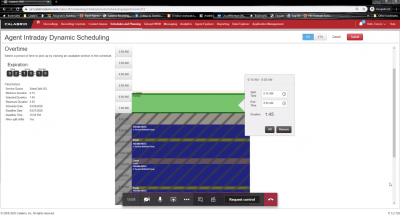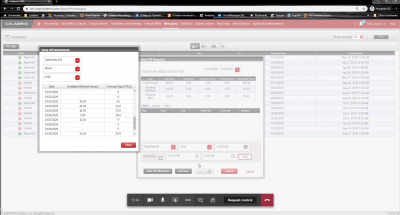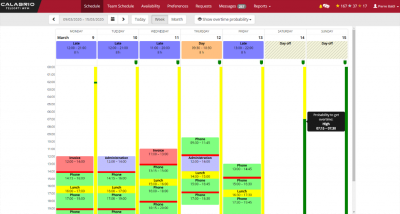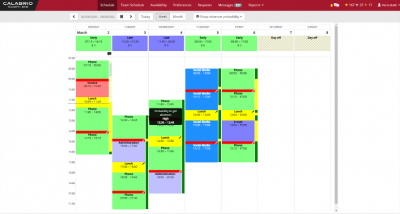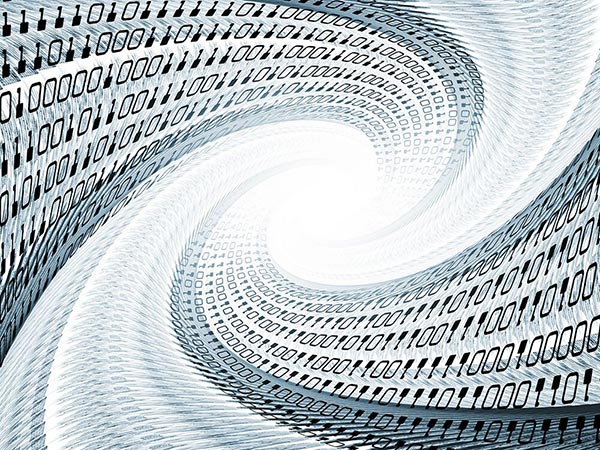- Products
- Solutions
Solutions
Services
- Resources
- Customers
Explore CSCCalabrio Success Center
Calabrio product training
- Partners
Calabrio BlogFind More Great Content- Customer Interaction Analytics
- Workforce Management
- Customer Experience
- Quality Management
- Contact Center Reporting
- Managing a Remote Workforce
How to use Calabrio WFM to empower a remote workforce
Covid-19 is impacting all dimensions of the workplace from where we work to how we interact with customers and co-workers. Further, it has highlighted the need for schedule flexibility as more employees work from home and are faced with other constraints such as school closures and childcare.
This new reality gives us a lot of questions to consider regarding the nature of work, technology and culture. With companies moving towards a work from home model, it’s important to assess how this impacts your employees.
For example, some of your employees may have more flexibility in their schedules as a result of not commuting, while others may have times they cannot work due to obligations such as childcare.
We highly encourage our customers to creatively use WFM functionality such as overtime requests, absence requests and Intraday Dynamic Scheduling to adapt to a work from home environment and provide your employees with more of a voice in terms of their schedules.
Below are some ways your organization can use both Calabrio WFM and Calabrio Teleopti WFM features and functionality to provide your employees with flexibility to meet both their needs and your customer needs.
To learn more about managing remote workers, read our complete guide here.
Calabrio WFM
Intraday Dynamic Scheduling: Intraday Dynamic Scheduling allows employees to take overtime or voluntary time off, based on guidelines set by the organization. Approved requests will automatically get incorporated into the schedule. Using this feature will help resource planners tap into additional functionality that some employees will have when working from home. For example, if an employee wants to take on overtime by working additional hours at night or in the morning based on their situation.
How to use it: Go to dynamic intraday schedule to make an OT/VTO request or use regular time off functionality. OT/VTO guideline are created by administration when creating events.
Absence Requests: The absence request feature provides employees with a way to request absences based on times they cannot work, based on their situation.
How to use: Employees can submit requests, based on pre-set guidelines and evaluate the chances of getting their request approved based on actual call volume compared to the daily forecast.
Calabrio Teleopti WFM
Overtime Requests: Similar to the scenario above, if employees would like to work overtime, based on their situation, they could use this feature to make the request.
How to use: Check overtime probability in the MyTime schedule week view. This will tell the employee the likelihood of being able to get additional hours during their desired time. If the probability looks good, they can submit the request.
Absence Requests: Similarly, to take time off Employees can request absences based on times they cannot work, based on their situation. Further, they can adjust breaks or lunches through MyTime.
How to Use: Check overtime probability in the MyTime schedule week view. Then make request.
Creatively leveraging standard functionality such as overtime / voluntarily overtime and absence requests can help your organization not only empower your employees by adjusting to their schedule needs, but also help meet the needs of your customer by harnessing this additional flexibility to meet the needs of the business.
For more tips and advice from our experts, visit our Covid-19 Resource Center (login required).
Magnus Geverts is the Vice President of Product Marketing at Calabrio. He has over two decades of experience in the workforce engagement management and customer service space, working in a mix of roles and departments across the world: from R&D to consultancy to his role as Chief Business Development Officer at Teleopti. Today, he oversees Calabrio’s product go-to-market efforts. Magnus works closely with product line managers who shape the roadmap and strategies for the full Calabrio suite and oversees the product marketing team to offer software that enables users, engages frontline employees and elevates the end-customer experience.Recent PostsCalabrio is a trusted ally to leading brands. The digital foundation of a customer-centric contact center, the Calabrio ONE workforce performance suite helps enrich and understand human interactions, empowering your contact center as a brand guardian.
We maximize agent performance, exceed customer expectations, and boost workforce efficiency using connected data, AI-fueled analytics, automated workforce management and personalized coaching.
Only Calabrio ONE unites workforce optimization (WFO), agent engagement and business intelligence solutions into a true-cloud, fully integrated suite that adapts to your business.
For customers and partners.
© Copyright 2024 Calabrio, Inc.Manage ConsentTo provide the best experiences, we use technologies like cookies to store and/or access device information. Consenting to these technologies will allow us to process data such as browsing behavior or unique IDs on this site. Not consenting or withdrawing consent, may adversely affect certain features and functions.Functional Always active
The technical storage or access is strictly necessary for the legitimate purpose of enabling the use of a specific service explicitly requested by the subscriber or user, or for the sole purpose of carrying out the transmission of a communication over an electronic communications network.Preferences
The technical storage or access is necessary for the legitimate purpose of storing preferences that are not requested by the subscriber or user.Statistics
The technical storage or access that is used exclusively for statistical purposes. The technical storage or access that is used exclusively for anonymous statistical purposes. Without a subpoena, voluntary compliance on the part of your Internet Service Provider, or additional records from a third party, information stored or retrieved for this purpose alone cannot usually be used to identify you.Marketing
The technical storage or access is required to create user profiles to send advertising, or to track the user on a website or across several websites for similar marketing purposes.Send this to a friend - Solutions